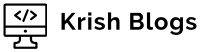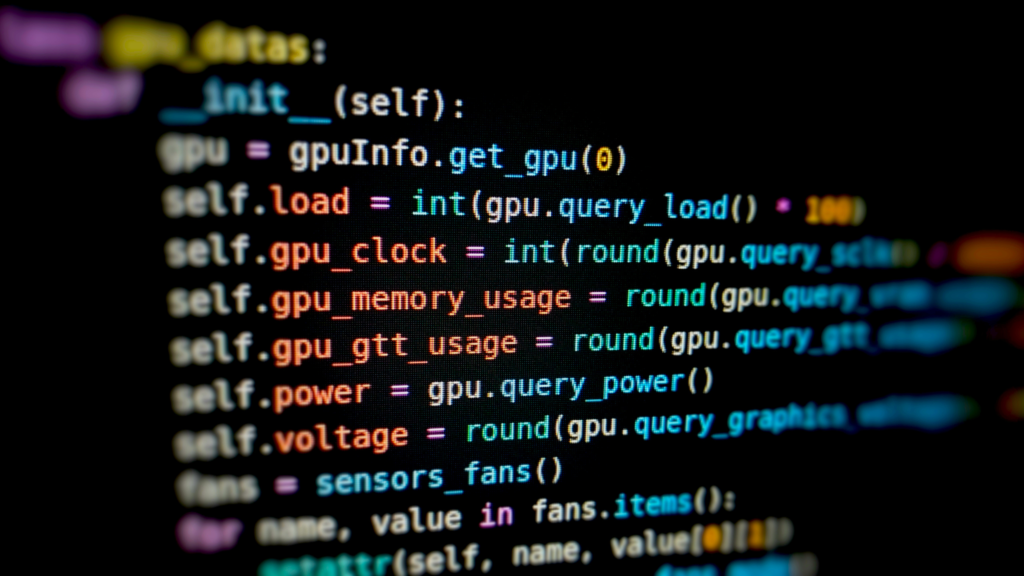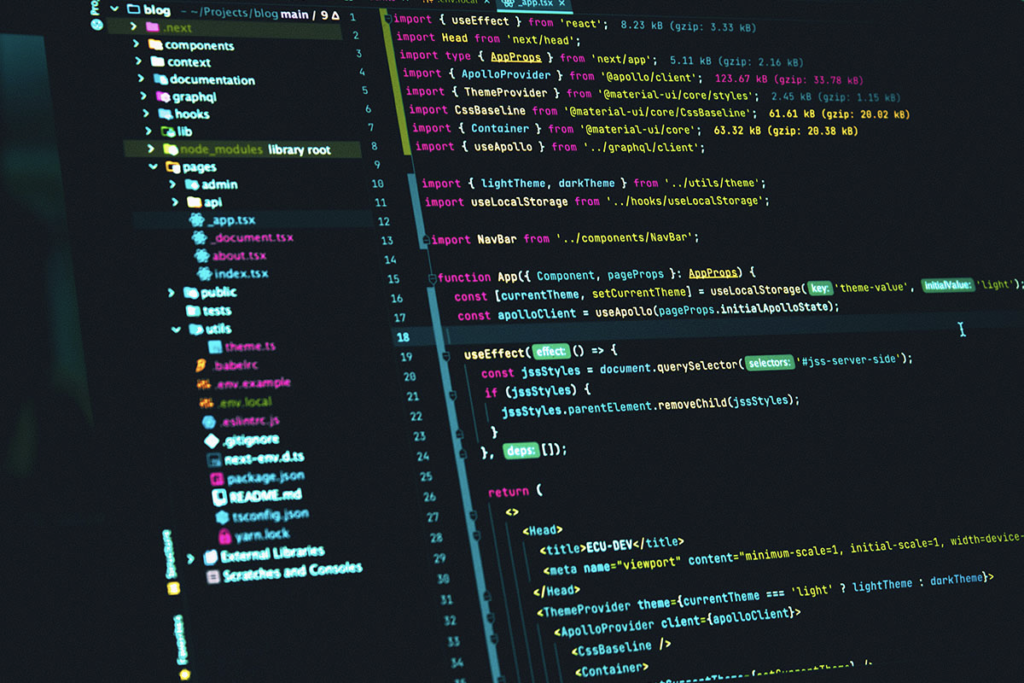Functions are a fundamental concept in JavaScript programming. They enable you to encapsulate blocks of code, enhance code organization, and promote reusability. In this blog, we will explore the theory behind JavaScript functions, including function types, parameters, return statements, and scope. Additionally, we will compare and contrast user-defined functions with library functions, showcasing their practical usage with code examples.
Understanding JavaScript Functions:
A function in JavaScript is a block of code designed to perform a specific task. It can be invoked (called) multiple times and may accept input values (parameters) and return a result. Functions follow a specific syntax and can be categorized into two types: user-defined functions and library functions.
User-Defined Functions:
User-defined functions are created by developers to fulfill specific requirements in their code. They provide a way to modularize code and make it more readable and maintainable. User-defined functions follow the general syntax:
function functionName(parameter1, parameter2, ...) {
// Code block to be executed
// Optionally, a return statement can be used
}
Example:
function greet(name) {
console.log("Hello, " + name + "!");
}
//Calling the function
greet(alice)
Library Functions:
Library functions, also known as built-in or predefined functions, are part of the JavaScript language or provided by external libraries or frameworks. These functions offer ready-made solutions for common tasks, such as manipulating strings, performing mathematical operations, or making network requests. Library functions are invoked by using their name and passing the required arguments.
const sentence = "Hello, world!";
const length = sentence.length;
console.log(length); // Output: 13
Function Parameters:
Functions can accept input values, known as parameters or arguments, which provide flexibility and allow functions to work with different data. Parameters are defined in the function declaration and can be accessed within the function’s code block.
Example:
function sum(a, b) {
return a + b;
}
// Calling the function and storing the result
const result = sum(3, 4);
console.log(result); // Output: 7
In the above example, the user-defined function sum takes two parameters, a and b, representing the numbers to be added. When the function is called with the arguments 3 and 4, it returns the sum of the two numbers.
Return Statements:
The return statement is used to specify the value that a function should return after its execution. It enables functions to compute a result and provide it to the calling code for further use.
Example:
function multiply(a, b) {
return a * b;
}
// Calling the function and storing the result
const result = multiply(5, 2);
console.log(result); // Output: 10
In the above example, the user-defined function multiply takes two parameters, a and b, representing the numbers to be multiplied. The function returns the product of the two numbers.
Scope:
JavaScript has two main scopes: global scope and local scope. Variables declared outside any function have a global scope and can be accessed from anywhere in the code. Variables declared within a function have a local scope and are accessible only within that function.
Example:
const globalVariable = "I'm global";
function localScopeExample() {
const localVariable = "I'm local";
console.log(globalVariable); // Output: I'm global
console.log(localVariable); // Output: I'm local
}
localScopeExample();
console.log(globalVariable); // Output: I'm global
console.log(localVariable); // Output: ReferenceError: localVariable is not defined
In the above example, globalVariable is declared outside any function and has global scope. It can be accessed both within and outside the localScopeExample function. However, localVariable is declared inside the localScopeExample function and has local scope. It can only be accessed within the function.
Final Example:
Let’s bring together the concepts discussed above in a final example that demonstrates the usage of a user-defined function, parameters, return statements, and scope:
function calculateCircleArea(radius) {
const pi = 3.14159;
const area = pi * radius * radius;
return area;
}
const circleRadius = 5;
const circleArea = calculateCircleArea(circleRadius);
console.log("The area of a circle with radius", circleRadius, "is", circleArea);
In this example, the user-defined function calculateCircleArea accepts the radius parameter. Inside the function, it calculates the area of a circle using the formula pi * radius * radius, where pi is a local variable with a value of 3.14159. The function then returns the computed area. Finally, the function is called with a specific value for circleRadius, and the calculated area is stored in circleArea and printed to the console.
Conclusion:
JavaScript functions are a crucial aspect of the language, enabling code reuse, modularity, and organization. In this comprehensive guide, we explored user-defined functions and library functions, function parameters, return statements, and the concept of scope. By mastering these concepts, you can write efficient and maintainable JavaScript code. Whether you’re building small scripts or complex applications, understanding and utilizing functions will greatly enhance your programming skills.